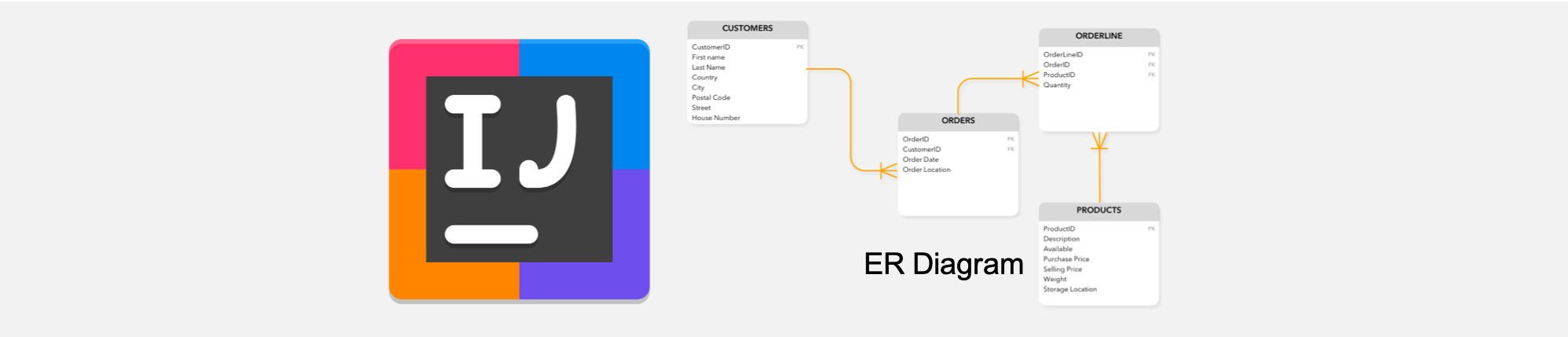junit5의 기본 사용법을 이해할 수 있다.
계속해서 추가할 예정!
Maven Dependencies
<dependency>
<groupId>org.junit.jupiter</groupId>
<artifactId>junit-jupiter-engine</artifactId>
<version>5.1.0</version>
<scope>test</scope>
</dependency>
testRuntime("org.junit.jupiter:junit-jupiter-engine:5.1.0")
1. 기본 Annotation
@BeforeAll and @BeforeEach
- @BeforeAll
- 해당 annotation 이 달린 메서드가 현재 클래스의 모든 테스트 메서드보다 먼저 실행된다.
- 해당 메서드는 static 이어야 한다.
- 이전의
@BeforeClass와 동일
- @BeforeEach
- 해당 annotation 이 달린 메서드가 각 테스트 메서드 전에 실행된다.
- 이전의
@Before와 동일
@BeforeAll
static void setup() {
log.info("@BeforeAll - executes once before all test methods in this class");
}
@BeforeEach
void init() {
log.info("@BeforeEach - executes before each test method in this class");
}
@DisplayName and @Disabled
- @DisplayName
- 테스트 클래스 또는 테스트 메서드의 이름을 정의할 수 있다.
- @Disable
- 테스트 클래스 또는 메서드를 비활성화할 수 있다.
- 이전의
@Ignore와 동일
@DisplayName("Single test successful")
@Test
void testSingleSuccessTest() {
log.info("Success");
}
@Test
@Disabled("Not implemented yet")
void testShowSomething() {
}
@AfterEach and @AfterAll
- @AfterAll
- 해당 annotation 이 달린 메서드가 현재 클래스의 모든 테스트 메소드보다 이후에 실행된다.
- 해당 메서드는 static 이어야 한다.
- 이전의
@AfterClass와 동일
- @AfterEach
- 해당 annotation 이 달린 메서드가 각 테스트 메서드 이후에 실행된다.
- 이전의
@After와 동일
@AfterAll
static void done() {
log.info("@AfterAll - executed after all test methods.");
}
@AfterEach
void tearDown() {
log.info("@AfterEach - executed after each test method.");
}
2. Assertions and Assumptions
Assertions
org.junit.jupiter.api.Assertions로 이동- assertTrue, assertThat 등
@Test void lambdaExpressions() { assertTrue(Stream.of(1, 2, 3) .stream() .mapToInt(i -> i) .sum() > 5, () -> "Sum should be greater than 5"); } - assertAll
@Test void groupAssertions() { int[] numbers = {0, 1, 2, 3, 4}; assertAll("numbers", () -> assertEquals(numbers[0], 1), () -> assertEquals(numbers[3], 3), () -> assertEquals(numbers[4], 1) ); }assertAll()을 사용하여 assertions 을 그룹화하여 그룹 내에서 실패한 assertions 을 MultipleFailuresError 와 함께 기록할 수 있다.- 즉, 실패의 정확한 위치를 정확히 파악할 수 있기 때문에 보다 복잡한 assertions 을 만들어도 안전하게 사용할 수 있다.
Assumptions
- 특정 조건이 충족되는 경우에만 테스트를 실행하는 데 사용된다.
- 일반적으로 테스트가 제대로 실행되기 위해 필요한 외부 조건에 사용된다.
- 테스트와 직접적인 관련은 없다.
- assumptions 이 실패하면
TestAbortedException이 발생하고 테스트는 수행되지 않는다. - assumeTrue(), assumeFalse(), and assumingThat()
@Test void trueAssumption() { assumeTrue(5 > 1); assertEquals(5 + 2, 7); } @Test void falseAssumption() { assumeFalse(5 < 1); assertEquals(5 + 2, 7); } @Test void assumptionThat() { String someString = "Just a string"; assumingThat( someString.equals("Just a string"), () -> assertEquals(2 + 2, 4) ); }
3. Exception Testing
- assertThrows()
- 두 가지 예외 테스트 방법
- 모두
assertThrows()메서드를 사용하여 구현할 수 있다.- 발생한 예외의 세부 사항을 확인
@Test void shouldThrowException() { Throwable exception = assertThrows(UnsupportedOperationException.class, () -> { throw new UnsupportedOperationException("Not supported"); }); assertEquals(exception.getMessage(), "Not supported"); } - 예외 유형의 유효성을 검사
@Test void assertThrowsException() { String str = null; assertThrows(IllegalArgumentException.class, () -> { Integer.valueOf(str); }); }
- 발생한 예외의 세부 사항을 확인
- 모두
4. Test Suites
- @SelectPackages
- Test Suites 를 실행할 때 선택할 패키지 이름 지정
@RunWith(JUnitPlatform.class) @SelectPackages("com.baeldung") public class AllUnitTest {}
- Test Suites 를 실행할 때 선택할 패키지 이름 지정
- @SelectClasses
- Test Suites 를 실행할 때 선택할 클래스 지정
@RunWith(JUnitPlatform.class) @SelectClasses({AssertionTest.class, AssumptionTest.class, ExceptionTest.class}) public class AllUnitTest {} - 각 테스트는 하나의 패키지에 있지 않아도 된다.
- Test Suites 를 실행할 때 선택할 클래스 지정
5. Dynamic Tests
- @TestFactory
- 해당 annotation 이 달린 메서드는 동적 테스트를 위한 test factory 메서드이다.
- 런타임에 생성된 테스트 케이스를 선언하고 실행할 수 있다.
- e.g. 각각 in, out 이라는 두 개의 ArrayList 를 사용하여 단어를 번역한다.
@TestFactory public Stream<DynamicTest> translateDynamicTestsFromStream() { return in.stream() .map(word -> DynamicTest.dynamicTest("Test translate " + word, () -> { int id = in.indexOf(word); assertEquals(out.get(id), translate(word)); }) ); } @TestFactory메서드는 private 또는 static 이면 안된다.- 테스트 수는 동적이며, ArrayList 크기에 따라 달라진다.
@TestFactory메서드는 Stream, Collection, Iterable 또는 Iterator 를 return 해야 한다.
6. ETC
- @Nested
- 해당 annotation 이 달린 클래스는 중첩된 비정적(non-static) 테스트 클래스 임을 나타낸다.
- 테스트 클래스 안에서 내부 클래스(Inner Class)를 정의해 테스트를 계층화할 수 있다.
- 내부 클래스로 정의하기 때문에 부모 클래스의 멤버 필드에 접근할 수 있고, Before/After 와 같은 테스트 생명주기에 관계된 메소드들도 계층에 맞게 동작한다.
- @Tag
- 테스트 필터링을 위한 태그를 선언할 수 있다.
- @ExtendWith
- 사용자 정의 확장명을 등록하는 데 사용된다.
- @RepeatedTest
@RepeatedTest(반복횟수)를 이용하면 해당 테스트를 반복 실행할 수 있다.
관련된 Post
- JUnit5 Parameterized Tests의 기본적인 사용법에 대해 알고 싶으시면 JUnit5 Parameterized Tests 기본 사용법을 참고하시기 바랍니다.