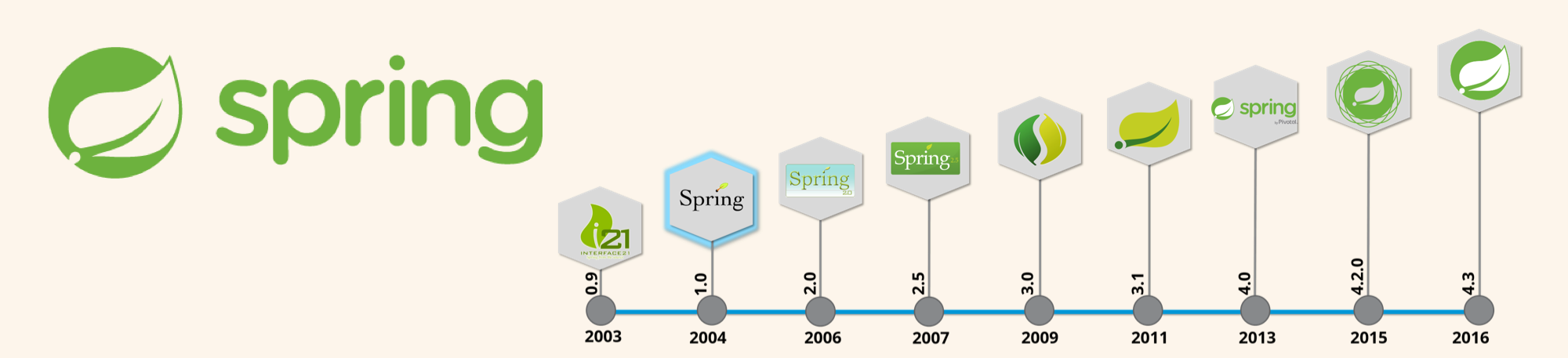Spring UTF8 한글 깨짐
오류 내용
spring 프로젝트에서 한글이 깨짐
- 한글이 깨지는 이유
- 보통 브라우저 —> 서버 —> DBMS 로 같은 내용의 한글이 서비스 처리를 하는 단계에서 매번 다른 문자코드를 사용하여 재표현되기 때문이다.
- 한글을 올바르게 표현하는 방법
- GET와 POST 방식이 다르다.
- GET
- 3 이용
- 데이터가 GET방식에서는 요청정보 Header의 URI에 포함되어 전달된다.
- 서블릿의 영역 밖에 존재한다.
- URI에 대해 인코딩 처리 작업
- POST
- 1 + 2 이용
- 데이터가 POST방식에서는 요청정보 Body에 포함되어 전달된다.
- 서블릿에서 어느 정도 컨트롤이 가능하다.
해결 방법
1. [POST 방식] 스프링 웹 프로젝트 web.xml에 utf-8 설정
<filter>
<filter-name>encodingFilter</filter-name>
<filter-class>org.springframework.web.filter.CharacterEncodingFilter</filter-class>
<init-param>
<param-name>encoding</param-name>
<param-value>UTF-8</param-value>
</init-param>
<init-param>
<param-name>forceEncoding</param-name>
<param-value>true</param-value>
</init-param>
</filter>
<filter-mapping>
<filter-name>encodingFilter</filter-name>
<url-pattern>/*</url-pattern>
</filter-mapping>
- Spring Web Project - POST 방식에서의 한글 깨짐 해결 방법
- 역할
- 브라우저 —> 요청정보 Body 데이터 —UTF8 인코딩—> Java 단에서의 데이터 처리
- CharacterEncodingFilter
- HTTP상에서 주고 받는 데이터의 헤더값을 UTF-8로 인코딩
- Servlet에서의
request.setCharacterEncoding("utf-8");- POST로 인코딩 데이터를 받는 Servlet에서의
request.setCharacterEncoding("utf-8");처리와 동일한 기능을 수행한다. - 즉, 이 Filter를 설정하면 POST 요청을 보내는(Submit) 모든 Controller(Servlet) 마다
request.setCharacterEncoding("utf-8");내용을 추가하지 않아도 된다.
- POST로 인코딩 데이터를 받는 Servlet에서의
- 또한 DB에서 불러올 한글 데이터들의 한글 깨짐 현상을 해결한다.
- 사용
- 해당 filter를 매핑할 때 모든 URL에 대해 인코딩될 수 있도록
/*와 같이 url-pattern을 설정한다. - 주의!) Spring Security 설정이 있는 경우,
한글 필터 설정이 springSecurityFilterChain 앞에 위치해야 한다.
- 해당 filter를 매핑할 때 모든 URL에 대해 인코딩될 수 있도록
2. [POST 방식] .jsp 파일에 utf-8 설정
<%@ page contentType="text/html; charset=UTF-8" pageEncoding="UTF-8" language="java" %>
- Spring Web Project - POST 방식에서의 한글 깨짐 해결 방법
- 역할
- 응답정보 Body 데이터(JSP 내의 Java 코드 + HTML) —UTF8 인코딩—> 브라우저
- JSP의 인코딩 방식이 무엇인지 알 수 있게 선언하는 것
- jsp 파일에서의 한글 깨짐이 해결된다.
- Servlet에서의
response.setContentType("text/html;charset=UTF-8");- Servlet에서의
response.setContentType("text/html;charset=UTF-8");처리와 유사한 기능을 수행한다. - Servlet/JSP 단에서의 설정 방벙의 차이점은
아래의 참고2) dispatcher-servlet.xml에서의 설정과 차이점을 참고하자.
- Servlet에서의
- 응답정보 Body 데이터(JSP 내의 Java 코드 + HTML) —UTF8 인코딩—> 브라우저
- 참고1) 왜 UTF-8 이 두 번 선언이 되어 있을까
- contentType: 서버에서 생성될 HTML의 charset에 대한 정보
- pageEncoding: JSP 내의 Java 코드에 대한 charset에 대한 정보
- 참고2) dispatcher-servlet.xml에서의 설정과 차이점
<!-- dispatcher-servlet.xml에서의 설정 (Servlet/JSP 단에서의 설정) 예시 -->
<bean class="org.springframework.web.servlet.view.InternalResourceViewResolver">
<property name="prefix" value="/WEB-INF/views/"/>
<property name="suffix" value=".jsp"/>
<property name="contentType" value="text/html; charset=UTF-8"/>
</bean>
- Servlet/JSP 단에서의 설정
- dispatcher-servlet.xml에서의 설정은 Servlet 단에서의 설정을 의미한다.
- .jsp 파일 상의 page 설정은 JSP 단에서의 설정을 의미한다.
- Servlet/JSP 단에서의 설정 방법의 차이
- JSP 디폴트 contentType: ISO-8859-1
- 아무리 Servlet에서 response.setContentType 결정해서 보내더라도 .jsp page 자체의 contentType은 jsp spec에서 결정되므로 직접 기술해주지 않으면 ISO-8859-1로 설정된다.
- Servlet 단에서의 설정은 JSP가 아닌 텍스트 리턴 시에만 이용된다.
- 따라서, 직접 .jsp page에 기술하는 것이 좋다.
POST 방식에서의 한글 처리 추가 설명 (Servlet에서 한글처리)
@WebServlet("/loginServlet")
public class LoginServlet extends HttpServlet {
// ... 생략
protected void doPost(HttpServletRequest request, HttpServletResponse response) throws ServletException, IOException {
/* 요청정보 Body에 있는 문자열들을 인자값으로 지정한 문자코드로 인코딩한다. */
request.setCharacterEncoding("UTF-8");
//getParameter는 중복되지 않고 유일하게 하나만 넘어올 떄 사용된다.
String username = request.getParameter("username");
String password = request.getParameter("password");
/* 응답정보 문자열들을 인자값으로 지정한 문자코드로 인코딩한다. */
response.setContentType("text/html;charset=UTF-8");
PrintWriter out = response.getWriter();
String htmlResponse = "<html>";
htmlResponse += "<head><title>Query 문자열 한글 테스트</title></head>";
htmlResponse += "<h2> your name is " + username + "<br/>";
htmlResponse += "<h2> your password is " + password + "<br/>";
out.println(htmlResponse);
}
}
- request.setCharacterEncoding() 메서드 역할
- 브라우저 —> 요청정보 Body 데이터 —UTF8 인코딩—> Java 단에서의 데이터 처리
- 1번 [POST 방식] 스프링 웹 프로젝트 web.xml에 utf-8 설정 과정에 해당한다.
- 한글 처리를 해주는 메서드는 HttpServletRequest의 상위 객체인 ServletRequest에서 제공하는 setCharacterEncoding() 메서드이다.
- setCharacterEncoding(“UTF-8”) 메서드는 클라이언트가 전달한 요청정보 Body에 있는 데이터(문자열)들을 메서드 인자값으로 지정한 문자코드(UTF-8)로 인코딩해준다.
- 브라우저 —> 요청정보 Body 데이터 —UTF8 인코딩—> Java 단에서의 데이터 처리
- request.setCharacterEncoding() 메서드 사용
- Java 단에서 데이터를 받아오기 전((getParameter() 메서드)에 인코딩을 처리한다.
- 즉, getParameter() 메서드 위에서 사용해야 한다.
request.setCharacterEncoding("UTF-8"); request.getParameter("param")
- response.setContentType() 메서드 역할
- 응답정보 Body 데이터(Text 데이터) —UTF8 인코딩—> 브라우저
- 2번 [POST 방식] .jsp 파일에 utf-8 설정 과정에 해당한다.
- response.setContentType(“text/html;charset=UTF-8”) 메서드는 클라이언트에 전달할 응답정보 Body에 있는 데이터(문자열)들을 메서드 인자값으로 지정한 문자코드(UTF-8)로 인코딩해준다.
- 응답정보 Body 데이터(Text 데이터) —UTF8 인코딩—> 브라우저
- response.setContentType() 메서드 사용
- html을 출력하는 메서드 위에서 사용해야 한다.
response.setContentType("text/html;charset=UTF-8"); PrintWriter out = response.getWriter(); String htmlResponse = "<html><head><title>한글 테스트</title></head></html>"; out.println(htmlResponse);
- html을 출력하는 메서드 위에서 사용해야 한다.
3. [GET 방식] Tomcat 서버의 환경 설정 파일 server.xml에 utf-8 설정
<Connector connectionTimeout="20000" port="8080" protocol="HTTP/1.1" redirectPort="8443" URIEncoding="UTF-8" />
<Connector port="8009" protocol="AJP/1.3" redirectPort="8443" URIEncoding="UTF-8" />
- Web Project - GET 방식에서의 한글 깨짐 해결 방법
- GET 방식으로 전달된 질의 문자열들은 URI에 포함되어 전달되기 때문에 URI에 대해 인코딩 처리 작업을 해야한다.
- 서버마다 기본적으로 URI 인코딩 문자코드가 정해져 있으며 톰캣8 버전에서는 UTF-8 문자코드가 기본값으로 적용된다.
- Servers(아파치 톰캣)의 해당 프로젝트 config 폴더 > server.xml 파일 >
URIEncoding="UTF-8"property를 추가한다.- 서버에서 직접 URI를 UTF-8로 인코딩하는 과정
4. .html 파일에 utf-8 설정
<head>
<meta http-equiv="Content-Type" content="text/html; charset=UTF-8">
<title>Home</title>
</head>
- head 태그 영역을 위와 같이 설정한다.
- 최신 IDE(통합 개발 환경)를 사용한다면 기본적인 인코딩 방식은 UTF-8로 설정이 되어있다.
- 하지만 Windows 운영체제는 기본 인코딩 값으로 여전히 euc-kr방식을 사용하기 때문에, 해당 페이지의 인코딩 방식(utf-8)이 무엇인지 브라우저가 알 수 있게 선언해야 한다.
- 사용
- HTML5의 경우
<meta http-equiv="Content-Type" content="text/html; charset=UTF-8">를 head 태그 안에 삽입
- XHTML의 경우
<meta charset="utf-8">를 head 태그 안에 삽입
- HTML5의 경우
관련된 Post
- Servlet과 JSP의 차이에 대해 알고 싶으시면 Servlet과 JSP의 차이을 참고하시기 바랍니다.
References
- https://github.com/seungjin-shin/Treeze/issues/1
- http://jijs.tistory.com/entry/Spring-Framework-에서-UTF8-한글-설정
- https://blog.hanumoka.net/2018/04/18/spring-20180418-spring-set-korean/
- http://egloos.zum.com/springmvc/v/513986
- https://ofcourse.kr/html-course/%EC%9D%B8%EC%BD%94%EB%94%A9
- 인코딩 중복
- POST/GET에 따라 다른 한글 깨짐 처리 방법
- Servlet/JSP에서의 response.setContentType