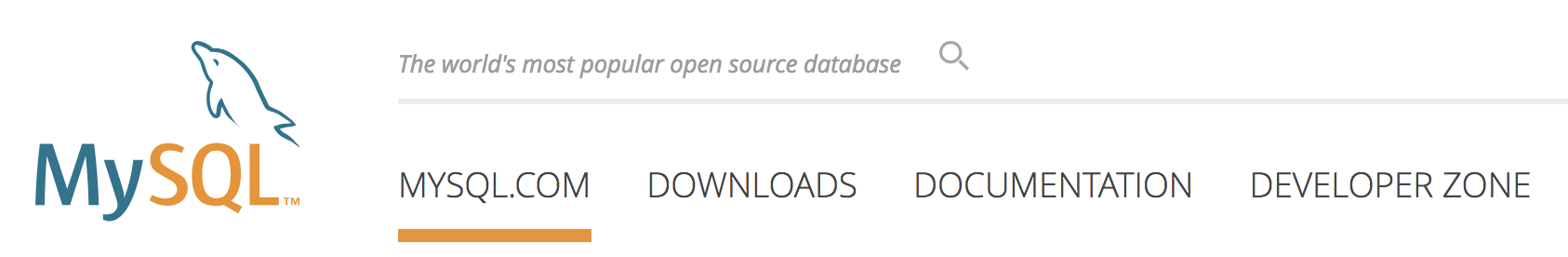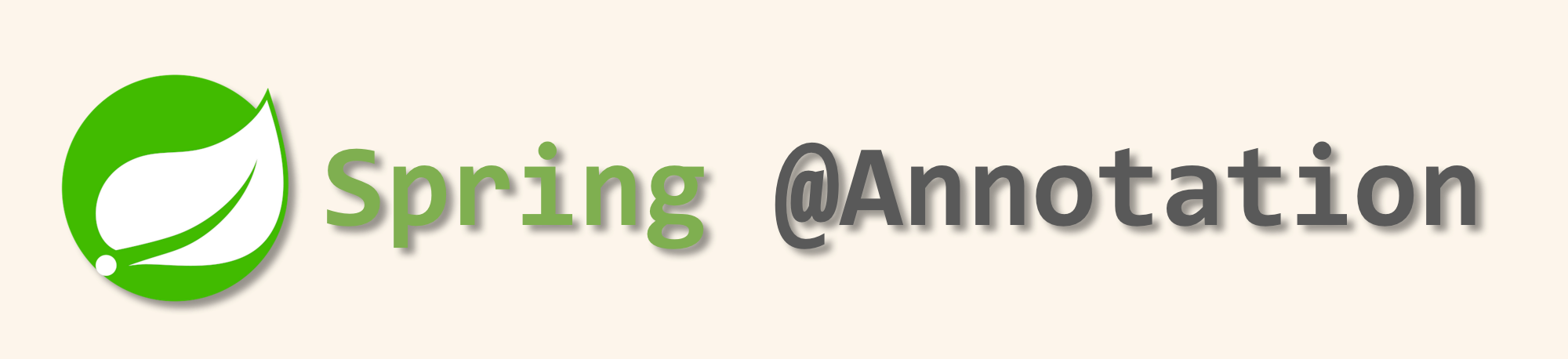ERROR! The server quit without updating PID file ...
- Mac OS: /usr/local/var/mysql/
- Linux OS: /var/lib/mysql/
오류 내용
ERROR! The server quit without updating PID file (/usr/local/var/mysql/...)
- 주로 새로운 mysql버전으로 실행 시키려고 할 때 이 오류가 발생한다.
- Ex) mysql8.0으로 실행했다가 mysql5.7을 다운받아 5.7버전으로 실행시키려 하는 경우 5.7버전 실행 불가.
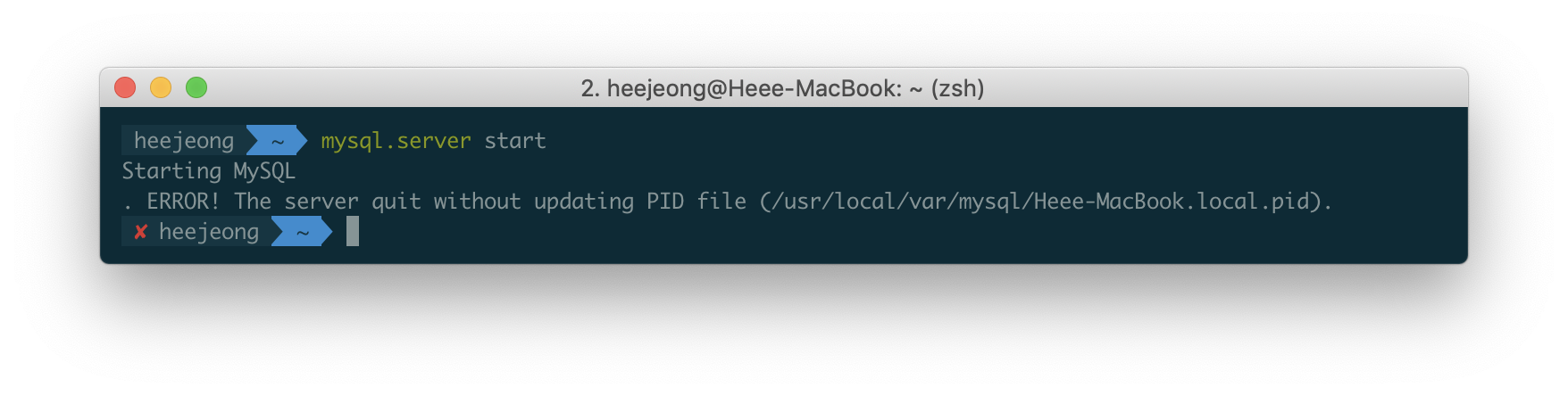
해결 방법
- mysql 인스턴스가 실행 중인지 확인
$ ps -ef | grep mysql - 실행 중인 프로세스를 종료
$ kill -15 PID - mysql 소유자 확인
$ ls -laF /usr/local/var/mysql/ drwxr-x--- 8 heejeong staff 256 12 24 21:22 mysql/ - 소유자를 mysql로 변경한다.
$ sudo chown -R mysql /usr/local/var/mysql/ drwxr-x--- 8 _mysql staff 256 12 24 21:22 mysql/
- mysql 실행
References
- https://stackoverflow.com/questions/4963171/mysql-server-startup-error-the-server-quit-without-updating-pid-file/35070831
- http://bellsilver7.tistory.com/28
- https://manage.accuwebhosting.com/knowledgebase/2342/How-to-Fix-MySQL-Error-The-server-quit-without-updating-PID-file.html
- https://www.interserver.net/tips/kb/mysql-error-server-quit-without-updating-pid-file/